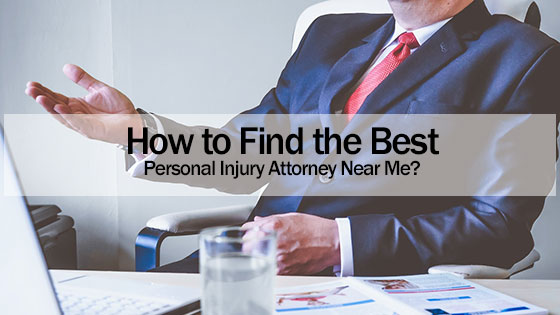How to Build Credit Fast in 2025: A Step-by-Step Guide for Americans
Your credit score is one of the most important numbers in your financial life. It affects your ability to get approved for loans, credit cards, and even apartments or jobs. Yet, for many Americans, building credit can feel like an uphill battle especially if you’re starting from scratch or trying to recover from past mistakes. … Read more